Here it is. New interface profile of twitter. Then, this is step by step how to change it. Enjoy it :)
1. You must have a twitter account. Then, login with your username and password
2. Click on the wheel symbol in right above - setting
3. After that, click design in left setting
4. Click change header to change the image of the header with image u want. U can change the background with clicking change background.
5. Voillaaa... Your header and background are change to be more good looking. :)
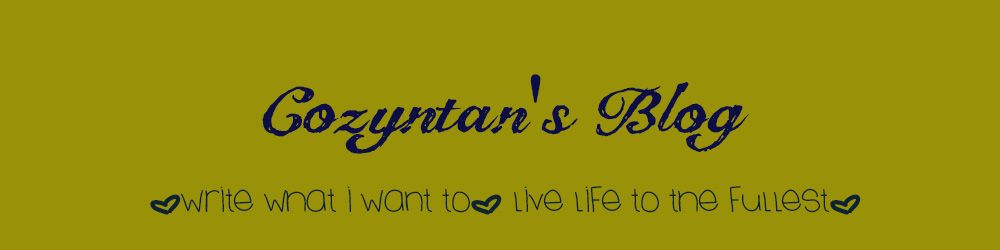




No comments:
Post a Comment